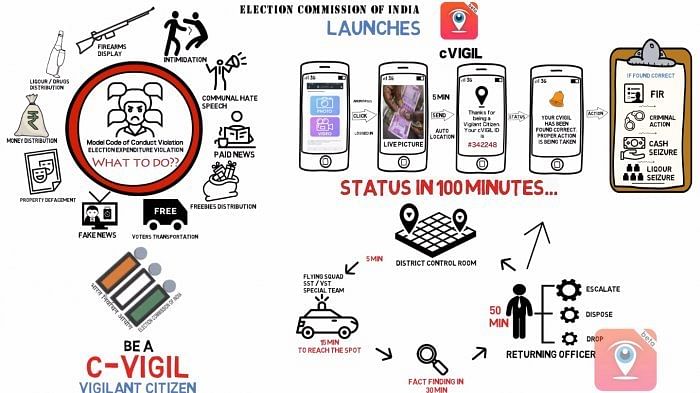With the Bihar Assembly Elections nearly here, it is generally expected that candidates will not engage in violation of any rules the ECI has put in place. However, to ensure that politicians toe the line, the poll body has an app to help citizens report any violation they see. Here's how you use the app to report a violation.
The app, called cVIGIL, is available on the Play Store and the App Store. Once you download the app, you can log into it, or even go anonymous, to register your complaint.
To register the complaint, the app will require you to allow access to your phone's camera and storage. Alternatively, you can do the same through the cVIGIL website.
Once you have logged in, the app will show a list of probable MCC violations in a list, such as:
Money Distribution
Gifts/Coupons Distribution
Liquor Distribution
Posters/Banners without permission
Display of Firearms, Intimidation
Vehicles or Convoys without permission
Paid News
Property Defacement
Transportation of voters on polling day
Campaigning within 200 meters of the polling booth.
Campaigning during the ban period
Religious or communal speeches/messages
Use of speakers beyond the permitted time
Putting posters without a declaration
Transportation of public for rallies
Others
After determining which category the violation comes under, you can record a video of under two minutes or take photographs and upload it through the app. Once uploaded, you should fill in the relevant details and submit the complaint.