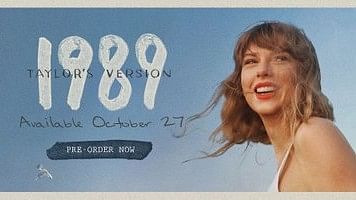
Taylor Swift's 1989 (Taylor’s Version) cover.
Credit: X/@taylornation13
Taylor Swift's 1989 (Taylor’s Version) is scheduled to release on October 27, 2023, marking the anniversary of the original album's release in 2014.
With the excitement building, fans can now channel their enthusiasm through Taylor's state of the art 1989 cover generator, enabling them to create personalized album covers.
Target has an exclusive vinyl edition on offer, featuring five never-before-heard songs from The Vault, and an additional bonus track.
This special edition comes enclosed in a collectible album jacket enhanced with unique cover art.
Furthermore, Walmart and Amazon also offer their own special editions, ensuring that fans have a diverse range of options to immerse themselves in this musical show.
Taylor Swift has created excitement by sharing lyrics from one of her upcoming songs on Instagram with anticipation for the release of 1989 (Taylor’s Version) on October 27th.
As the countdown continues, fans are encouraged to participate in the celebration by creating their own personalized 1989 album covers.
Taylor Swift's Instagram story.
Credit: Instagram/ taylorswift
A step by step guide for crafting your personalized 1989 (Taylor’s Version) album cover:
Step 1 - Pre-save 1989 (Taylor’s Version): Begin by visiting the website presave.umusic.com and pre-saving the album on your preferred platform.
Step 2 - Access the generator: Scroll down to the page's bottom and click on Create a Taylor Swift 1989 (Your Version) Cover.
Step 3 - Review and accept terms and conditions: Click 'Let’s Go' and review the terms and conditions.
Sign your name, and if you're under 18, obtain a parent's signature.
Step 4 - Upload and personalize: Upload your chosen photo and input your name. Click submit, and observe as the generator removes the background.
Step 5 - Fine-tune and perfect: Refine your cover by adjusting zoom, rotation, or subject placement until it's just the way you want it.
Step 6 - Download your personalized cover: Your unique 1989 (Taylor’s Version) album cover is now ready to be shared on social media.
You can even create covers featuring your friends, adding an extra layer of personal touch.