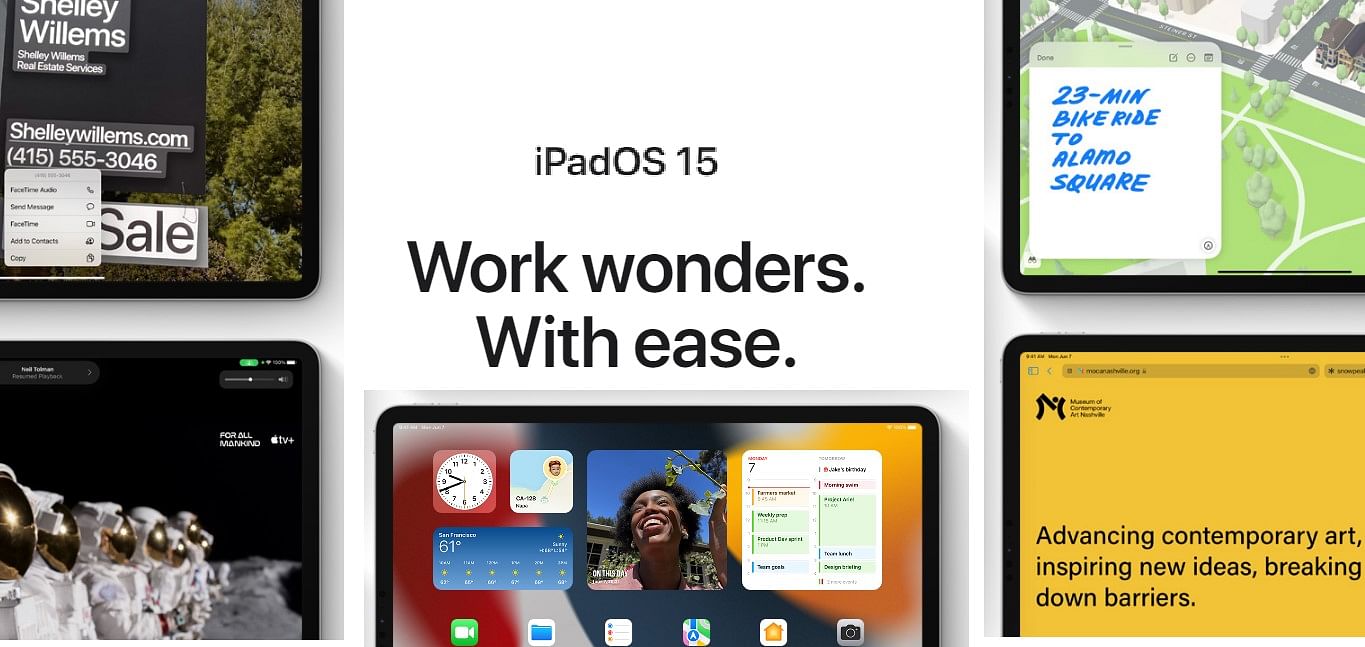
Apple previewed new features coming in the next major software, which will be rolled to all its products from iPad to Watch and to Macs during the recently concluded virtual World Wide Developers Conference (WWDC) 2021 (June 7-11) event in Cupertino HQ.
Apple is bringing several new value-added features and security upgrades with the upcoming iPadOS 15 for iPad.
Apple iPadOS 15: All you need to know
Multitasking: The new iPadOS 15 comes with a new multitasking menu. It appears at the top of apps, letting users go into Split View or Slide Over with just a tap. Users now have quick access to the Home Screen when using Split View, making it easier to get to the right app.
Using the new shelf, they can also multitask with apps that have multiple windows like Safari and Pages, as well as quickly preview emails.
New Keyboard shortcuts: With support for external keyboards, users can improve their productivity on iPads than ever before. With the redesigned menu bar, users can quickly set up and switch between Split View and Slide Over with new shortcuts for multitasking right from the keyboard.
Universal Control: This feature lets users work with a single mouse and keyboard to move between iPad and Mac for a seamless experience, with no setup required. Users can even drag and drop content back and forth between devices. This comes in handy while drawing with Apple Pencil on iPad and placing it into a Keynote slide on Mac.
Bigger widgets and App Library: Once upgraded to the new iPadOS 15, users will be able to place widgets among apps on Home Screen pages, providing more information at a glance and offering a more personalised experience. The idea behind introducing the bigger widgets is to make better use of the iPad's large screen and make the interface visually more appealing. This will do good for showcasing videos, music, games, photos, and more. Also, the iPadOS 15 brings all-new widgets for App Store, Find My, Game Center, Mail, and Contacts.
Just like the iOS 14, Apple is bringing App Library that houses similar apps into an automated group for easy access to the less-oftened used apps on the iPad.
New Quick Notes app: Users will be able to summon the Notes app from all sides with swipe gestures and move it easily on top of the already opened apps and jot down important notes and quickly push it in the background and continue work on another app. Also, iPad users can type hashtags (#) on top while writing notes on the app. And, if the users want to see the latter, they can type the hashtag on the spotlight feature and be able to find the right notes in quick time. It works even the Photos app.
Translate app and live text: Apple is finally bringing the much-awaited Translate app to its tablets with the iPadOS 15. When using the Translate app, Auto Translate detects when someone is speaking, and in which language, so users can converse naturally without having to tap a microphone button. With Live Text feature, iPad users will be able to copy-paste text, numbers on a photo or banner to either search on Safari or call the mobile number.
The rest of the new features are similar to the iOS 15. We have listed a few notable ones below.
Privacy: The new iPadOS 15 is coming with Mail Privacy Protection, where-in it stops senders, particularly business companies from learning whether an email (containing ads) has been opened, and also hides IP addresses so senders can’t learn a user’s location or use it to build a profile on them.
The new iPadOS 15 is bringing the new App Privacy Report, which offers an overview of how apps use the access that has been granted to location, photos, camera, microphone, and contacts in the last seven days, and which other domains are contacted.
Apple ID: The new iPadOS 15 is bringing Account Recovery Contacts. This will make resetting the password and maintaining access to the account easier than ever. And a new Digital Legacy program lets users designate people as Legacy Contacts so they can access the account in the event of your death.
Accessibility: The new iOS 15 is bringing VoiceOver screen-reader app. It uses on-device intelligence to explore objects within images, enabling users to discover more details about the people, text, table data, and other objects within images. Support for third-party eye-tracking hardware enables users to control iPad using only their eyes.
Find My network improvements: It now supports AirPods Pro and AirPods Max. Also, the new Find My widget offers an at-a-glance view directly from the Home Screen.
Improvements to Siri: For the first time ever, Siri will work without an internet connection. Except for browsing the web, users can ask Siri to perform tasks faster such as setting multiple timers, open an app, call a person, or do other stuff.
Also, Siri also adds Announce Notifications on AirPods, the ability for users to share what’s on their screen just by asking, and more.
New improvements to Apple Maps: The new iPadOS 15 will have new Apple Maps. It will offer more details for roads, neighborhoods, trees, buildings, and more. Also, popular landmarks in select cities will have 3D models on Apple Maps. Furthermore, landmarks like the Golden Gate Bridge in California will be shown in both the day and dark mode on the Maps app.
Redesigned Safari: With iPadOS 15, Safari will have a vibrant appeal. It will be able to blend into the colour of the webpage and also, it can combine tab, the toolbar, and the search field into a single, compact display mode. It will come with new Tab Groups that offer a new way to easily save and manage tabs separately for planning trips, shopping, or storing frequently visited tabs.
Focus: This new feature will let users set modes such as working, sleeping, do not disturb, and driving on the phone. Users can set the pre-written message to reply to friends according to the mode set on the iPhone.
Furthermore, users can create Home Screen pages with apps and widgets that apply to moments of focus to only display relevant apps and reduce temptation.
For instance, if the user is on work mode, only the related apps such as slack, official email messages gets notified on the iPhone's screen while others if they message on personal messenger app, the sender see the receiver's Focus status, reflecting that a user is not currently reachable.
There is also a custom option to name the mode too and enable/disable apps during that period.
Big upgrades come to FaceTime: The new iPadOS 15 will bring added support for spatial audio. This means voice will be more natural on video group chat on Apple devices than ever before. It will be enabled by the new microphone mode, which can separate the user’s voice from background noise.
Also, with advancements in selfie cameras in the iPhones, FaceTime will make good use of it to offer Portrait mode. It is specifically for video calls, so users can blur their background and put themselves in focus.
Another notable aspect of FaceTime is that for the first time ever, it will extend beyond Apple devices. With the new schedule FaceTime feature, users can create schedules and send invite links not just to other iPhones, iPad, or Mac, and share them through Messages, Calendar, Mail, but also to third-party apps including Android and Windows devices. But, the people with the latter two can join FaceTime via browser apps Chrome or Edge only.
SharePlay: This option will be visible on FaceTime app. Users on the video call can share songs together with Apple Music, watch a TV show or movie in sync. And, even share their screen to view apps or browse web together. There is also a 'Shared' playback control feature that allows anyone to play, pause, or jump ahead. Users can extend playback to Apple TV, and watch it on their TV while sharing the moment with friends and family connected over FaceTime.
List of Apple iPad models eligible for the new iPadOS 15:
Apple iPad Pro 12.9-inch (5th gen), iPad Pro 11-inch (3rd gen), iPad Pro 12.9-inch (4th gen), iPad Pro 11-inch (2nd gen), iPad Pro 12.9-inch (3rd gen), iPad Pro 11-inch (1st gen), iPad Pro 12.9-inch (2nd gen), iPad Pro 12.9-inch (1st gen), iPad Pro 10.5-inch, iPad Pro 9.7-inch, iPad (8th gen), iPad (7th gen), iPad (6th gen), iPad (5th gen), iPad mini (5th gen), iPad mini 4, iPad Air (4th gen), iPad Air (3rd gen), and iPad Air 2.
The new iOS 15 will be released as a free software update to all eligible devices later this year in September.
Registered software developers can download iPadOS 15 beta to experience the new features (here).
And, those independent programmers can be able to download it next month at the aforementioned link.
Get the latest news on new launches, gadget reviews, apps, cybersecurity, and more on personal technology only on DH Tech.
