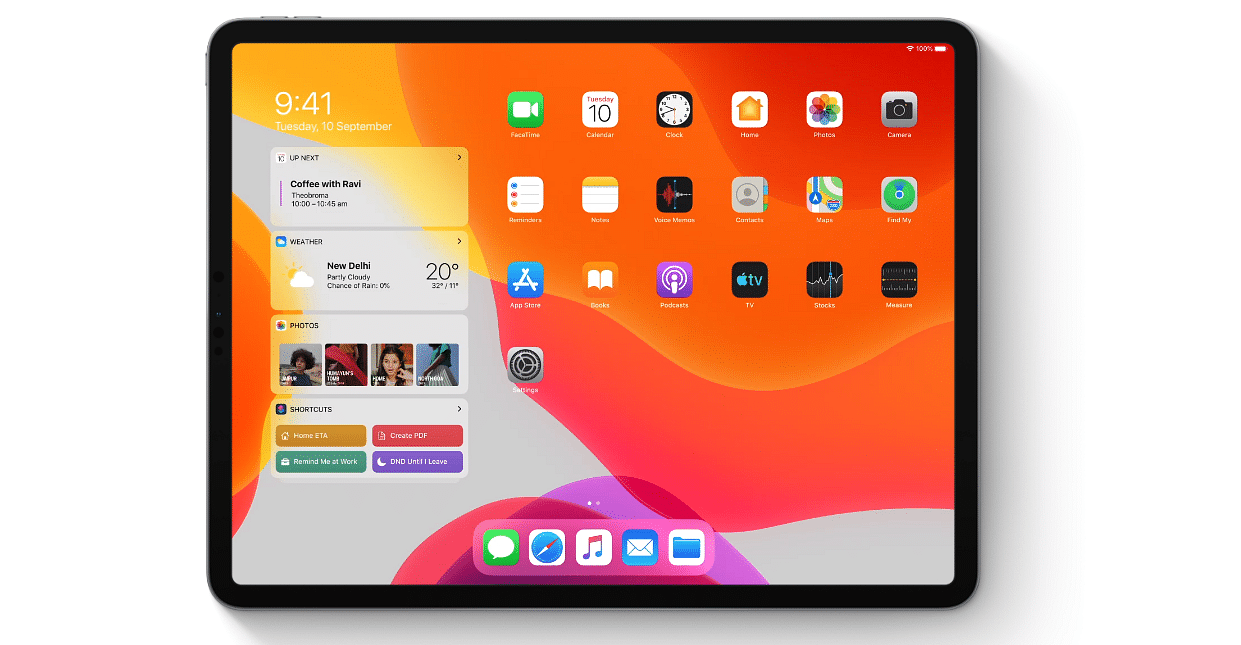
During World Wide Developers Conference in June 2019, Apple announced to bring a dedicated iPadOS for the company's to all compatible iPads and the D-Day is finally here.
Apple is releasing the iPadOS in all global regions in a phased manner. The new iPadOS promises will offer PC-like experience in all aspects such as interface, multi-screen options, writing a document, creating powerpoint presentations, edit videos, watching multimedia content and web browsing.
The iPadOS will offer new Today View option that can now be added to the Home screen, allowing quick access to widgets for at-a-glance information, including headlines, weather, calendar, events, tips and more.
Must Read | Apple Watch saves a man's life
With iPadOS, users can do more tasks simultaneously than ever before. They can work with multiple files and documents from the same app simultaneously via Split View feature. iPad users can also quickly view and switch between multiple apps in Slide Over. For instance, he or she can compose an email while viewing another email side by side or access multiple apps like Messages or Calendar with just a swipe.
Thanks to iPadOS, Apple iPads will now support external drives, allowing users to easily plug-in USB drives, SD cards or log into an SMB file server, all from within the Files app.
Furthermore, iPadOS brings new features to fully utilize the Apple Pencil accessory.
The iPadOS is available to the iPad Air 2 and later, all iPad Pro models, iPad 5th generation and later, and iPad mini 4 and later variants.
Read more | All you need to know about Apple iPad OS
The software update's size varies with the type of the iPad, you have. The top-end iPad Pro will have a bigger update size, as it brings special features to do more tasks, which the generic models can't.
Here's how to install Apple iPadOS update on your iPad:
Via OTA (Over-The-Air)
Prerequisite: Users' who want to install the update directly on to the device through OTA, make sure there is enough storage space and the device should have more than 50% battery life, before initiating the download of the new iOS update.
Step 1: Settings >> General >> Software update
Via manual installation through Apple iTunes
Prerequisite: Make sure to back up your iPhone with either iCloud or via iTunes before initiating the download procedure. Also, your PC must have the latest version of the iTunes app. If not, Go to About and then Check for Updates or visit iTunes.com.
Step 1: Launch iTunes on your Mac or PC.
Step 2: Insert your iPad if it isn't already.
Step 3: Tap on the iPad in the top left navigation.
Step 4: Tap on the Check for Update button in the first section that contains information about your device and alternately you can click restore instead if you'd like to do a clean wipe with updated software.
Step 5: An update should be recognized, click on Download and Update in the popup menu and agree to the terms or conditions.
Step 6: Unlock your device with your passcode if prompted in order to continue with the upgrade.
Get the latest news on new launches, gadget reviews, apps and more on personal technology only on DH Tech.
