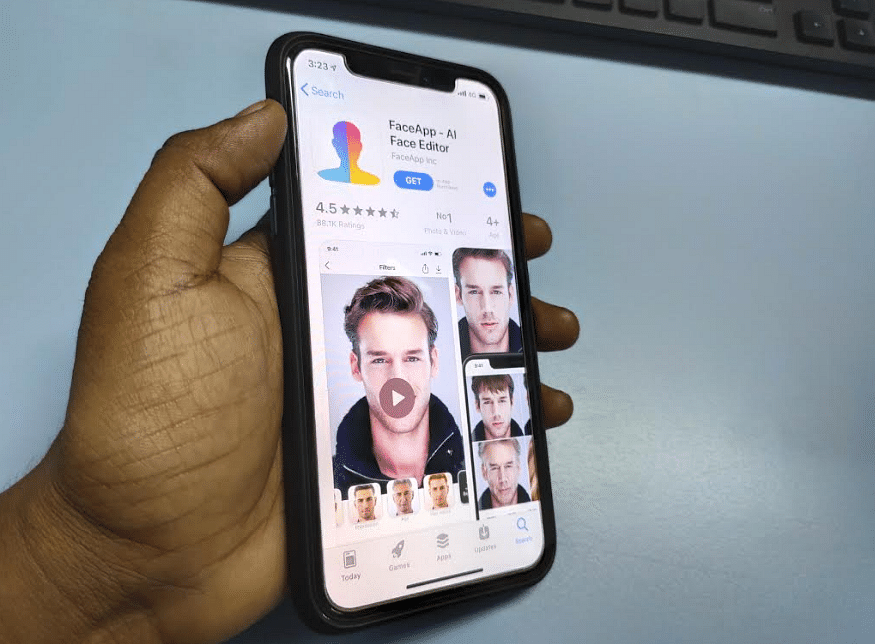
While controversy is raging over the FaceApp's privacy concerns, a report has come to light that a malware-riddled fake application with the same moniker has made its way to mobile app stores.
Security researchers at Kaspersky have uncovered a fake FaceApp, which is fooling unsuspecting people to download them and infect victims’ devices with an adware module called MobiDash.
How it works and stays hidden?
Once installed, when the user tries to open the fake FaceApp, it pops-up 'failure to open' message on the screen and simulates uninstall process. But in reality, a malicious module in the application gets discreetly installed on the user’s device and starts displaying adverts, Kaspersky research team notes.
Must read | FaceApp: A major threat to personal data?
So far, around 500 unique users have encountered the problem in the last couple of days, with the first detections appearing, earlier this month on July 7. There were almost 800 different module modifications identified.
“The people behind MobiDash often hide their adware module under the guise of popular applications and services. This means that the activities of the fake version of FaceApp could intensify, especially if we are talking about hundreds of targets in just a few days. We urge users not to download applications from unofficial sources and to install security solutions on their devices to avoid any damage,” Igor Golovin, a security researcher at Kaspersky said.
Though there are no reported cases of the fake FaceApp stealing financial or any sensitive personal details of the device's owner, it still poses a threat, as the developers are hoodwinking people to make quick bucks by displaying ads and that amounts to a breach of trust. It is advisable for users to be wary of such apps.
Here's how to safeguard your phones from malware:
Be it an Android mobile or iOS-based iPhones, always stay updated with the latest firmware. Both Google and Apple send software updates — especially security patches monthly or priority basis, whenever they detect threats. So, make sure you install the latest software.
Another good practice is to install a premium Antivirus software on mobile, which offer 24x7 protection, whenever you unknowingly visit a shady website
It goes without saying, never ever open emails and click URL links sent from unknown senders
Also, never install apps from unfamiliar publishers. In this case, make sure the Face App you want to install, is published by FaceApp Inc.
Always download apps from Google Play or Apple App store only. Never install from any third-party app store.
Get the latest news on new launches, gadget reviews, apps and more on personal technology only on DH Tech.
