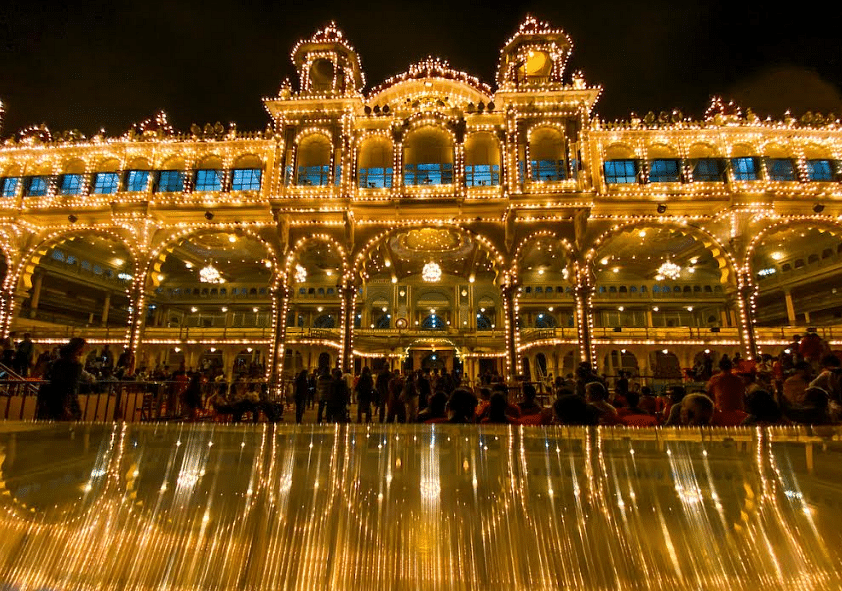
Just a few weeks ago, Apple released the new iPhone 11 Pro series in India. I have been using the new mobile for close to a week and have to say it really lived up to the expectations.
It boasts state-of-the-art triple camera hardware. However, it doesn't mean, you are assured of capturing good pictures. For that, you have to invest some time understanding Apple's camera app and also learn to identify the right time and location to capture the image.
To help you quickly brush up on the iPhone 11 Pro camera features, we got popular professional photographer Prashanth Vishwanathan to help you get the best out of Apple's new mobile.
For the past few days, Vishwanathan has been traveling in and around Mysore exploring the Dasara (aka Dusshera) festival activities. He has captured some cool pictures and here's how he got them.
Tips and tricks on how to get best photos and videos on Apple iPhone 11 Pro:
Night Mode: This is one of the best features of the iPhone 11 Pro. The sensors on the phone automatically detect there is low light and activates the night mode. The iPhone requires you to stay steady for a few seconds, while it captures all the minute details. This is simple and hassle-free compared to other rival brands, wherein the user has to manually select night mode to take in the low light area.
"One of the major highlights of Mysore Dusshera is the city lights. With this(iPhone 11 Pro) camera, the Night Mode came very handily to do justice to the intricate, extensive and artistic light patterns decorating the whole city. Not to mention the beautiful Mysore Palace glowing in all its glory from 7:00 pm to the utter delight of the crowds thronging there for a glimpse. I have been using this mode to explore some very interesting images in very low light which I thought were previously possible only on very fast lenses. The Night Mode gives the camera a few seconds of extra exposure, that will need you to be very steady and hold still. (A message does appear on the screen asking you to hold still ). Exploring this has been a delight for me," Vishwanathan said.
Ultra-Wide: Besides the Night mode, ultra-wide is another biggest camera improvement we see in the iPhone 11 Pro. With this feature, users can capture more detail in the scene than ever before.
"A lot of tourists, tight spaces, huge monuments, and beautiful cloudy sky wants one to never exit the ultra-wide mode be it on time-lapse, night shot or on the photo/ video modes of the camera. Day or night, I find myself reverting to this. The flower show photo is a good example of the wide coming handy in tight spaces and giving you the grandeur as well as the breathing space to capture the moment," Vishwanathan noted.
Portrait Mode: The 2016-series iPhone 7 Plus was the first popularise the Portrait mode and since then, Apple has improved it a lot in the following iterations. In the latest iPhone 11 Pro, the company is incorporated a new High-key Light mono feature, which takes photos with a white background. It is perfect for DPs in the social media channels and also there are other options to get good portrait pictures as well.
"There is an option of shooting in 1X on the Portrait mode. This gave me the option to make a whole series of images at a low aperture of F1.4. In case your photo looks slightly out of focus, worry not... in the edit panel you can bring back the sharpness of the images while editing. This is even better than a DSLR where once focus lost stays lost forever!," Vishwanathan said.
Apple iPhone 11 Pro's camera comes with six options-Natural Light, Studio Light, Contour Light, Stage Light, Stage Light Mono, and High-Key Light Mono.
Video Mode: Earlier, videos captured on iPhones were always been more cropped than a photo, but with the ultra-wide feature on the iPhone 11 Pro Max, one could explore a lot more space than ever. The processing of long clips and the smoothness of the device while shooting video is even better.
Users can can select six options for video quality -- 720p HD at 30fps (frames per second), 1080p HD at 30fps, 1080p HD at 60 fps, 4K at 24fps, 4K at 30 fps and 4K at 60fps. You can go to the Settings >> Camera>> Record Video>> select whichever video resolution type suits you best.
Also, Apple iPhones are known for best stereo audio recording in the videos. So, be sure to enable Stereo sound. Go to Settings>>Camera>> Record Stereo Sound.
Slo-Mo videos
Apple iPhone 11 Pro also boasts Slo-mo video recording feature. It can take full HD (1080p) videos at 240 fps (frames per second) and also 120fps. You can toggle between them by going to Settings >> Camera>> Record Slo-mo>> choose either 1080p HD at 120fps or 1080p HD at 240 fps.
Time Lapse:
Go to camera >> select Time lapse>> tap the red recording button. Be advised to find a vantage point for a wide-angle of view.
If you happen to own the new iPhone 11 Pro series, do let us know about your photography experience in the comments section below.
Get the latest news on new launches, gadget reviews, apps and more on personal technology only on DH Tech.
