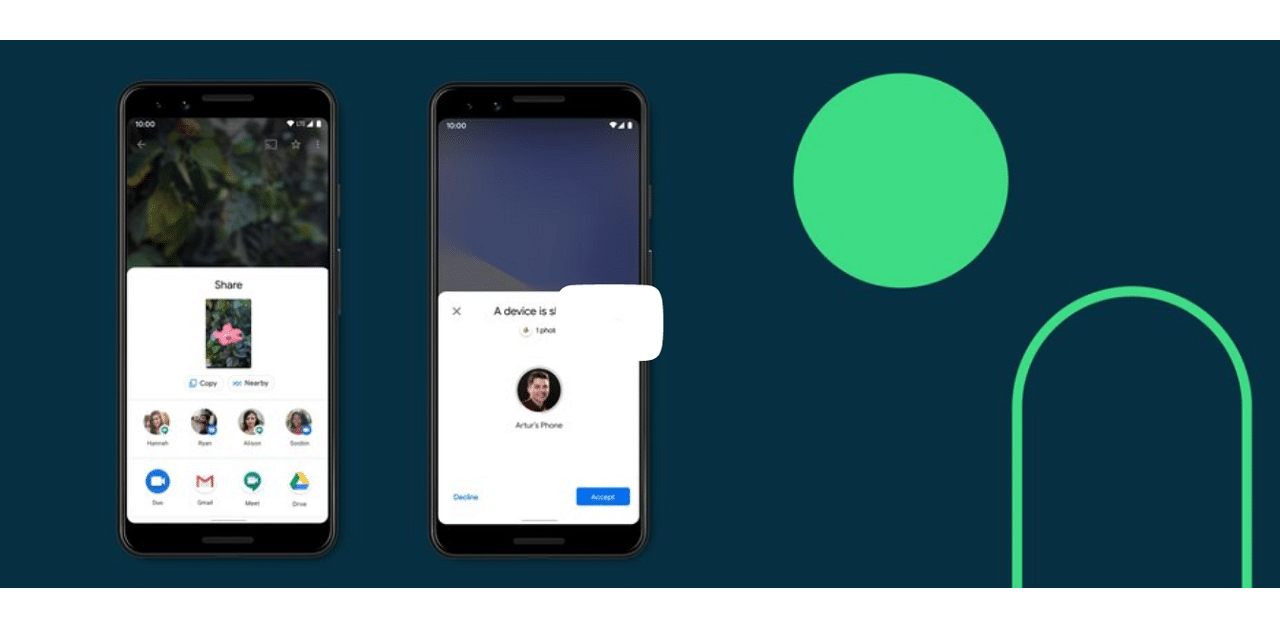
For long, Android mobile users have been craving an instant file sharing feature. Though are some third-party apps such as ShareIt, but there are security concerns and are banned in some countries. Many envied Apple's AirDrop sharing feature, which allowed iPhones, iPads, and MacBooks to share files easily without any hassle.
Now, Google has announced a competitive Nearby Share feature for Android devices to instantly share files, links, pictures, and more with people. Also, Google Nearby Share promises to protect the user's privacy.
Device owners need not worry about exchanging contact information, because Nearby Share allows the user to both send and receive files anonymously. People can adjust their privacy settings from the phone’s Quick Settings at any time. The user can make the device be 'hidden' or visible to 'some contacts' or visible to 'all contacts. This will avoid getting notifications to receive files from an unknown person.
Google Nearby Share feature is already being rolled out to phones with Android 6.0+ OS versions. However, for now, Google says the new feature will initially be made available to select Google Pixel and Samsung devices. In the coming months, it will be released for Chromebooks as well.
Here's how to Turn Nearby Sharing on or off
On your phone, make sure Bluetooth and Location are turned on.
Learn how to turn on Bluetooth.
Learn how to turn on location.
Open your Settings app.
Tap Google And then Device connections And then Nearby Share And then Turn on.
To turn off Nearby Share, tap Settings Settings. Then turn off Nearby Share.
Here's how Google Nearby Share works
Once the user selects the receiver, they will be notified with the option to either accept or decline the file. Nearby Share then automatically chooses the best protocol for fast and easy sharing using Bluetooth, Bluetooth Low Energy, WebRTC, or peer-to-peer WiFi — allowing you to share even when you’re fully offline.
Step-by-step procedure to share content with someone
Open the content, like a photo or webpage.
Tap Share Share And then Nearby Share.
You may need to tap Turn on.
Hold your phone and your friend’s device close to each other.
Under "Looking for nearby devices," tap a device.
Tap Send.
You’ll get a message that says "Sending." When you get the "Sent" message, tap Close.
Here's the Google Share Nearby feature video:
Get the latest news on new launches, gadget reviews, apps, cyber security, and more on personal technology only on DH Tech.
