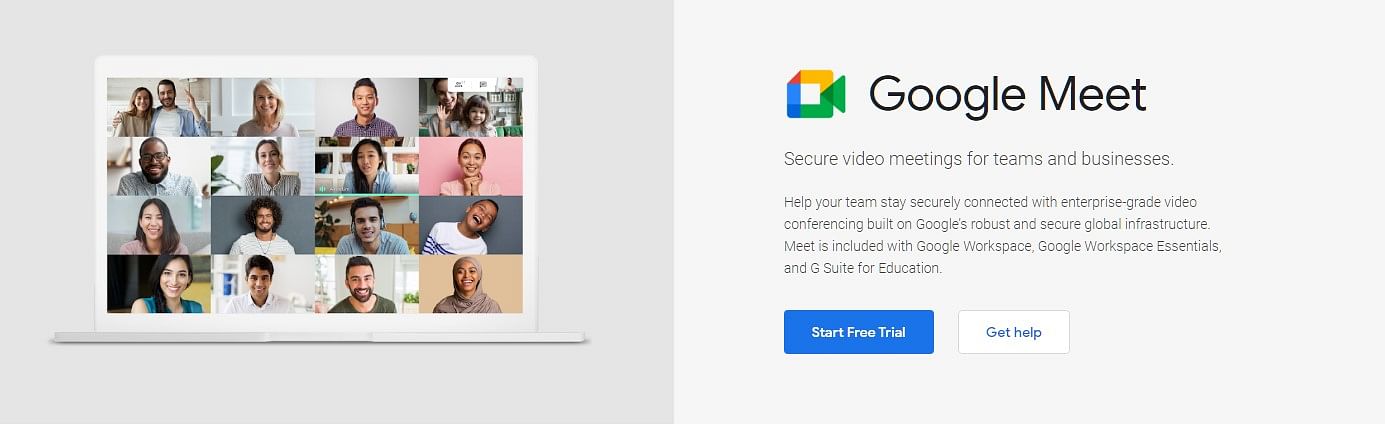
Thanks to the Covid-19 pandemic, the virtual meeting has become the new normal but most people are yet to master the art of video conference. Most of the time, users have to be asked to increase the voice or unblock the video or streaming quality is too grainy. This wastes lot of time of participants.
Now, Google is announcing that it will be introducing a preview feature that shows how the user will look to the people attending the meeting and also quickly check the audio and video quality before entering the conference call.
"We’re making it possible to quickly preview how you’ll appear to others before entering a Google Meet video call. You can use this new functionality to confirm that peripheral devices are properly configured and corrected, to check that your network connectivity is good, and to understand the impact of noise cancellation on your audio (if it's available to your account)," Google said.
Also, if it detects any issues, users will see a warning and tips for troubleshooting common issues, like granting the browser permission to use the microphone or the camera.
This feature is only available to the end-user and not the meeting admin. Users can find the 'Check your audio and video' at the bottom left corner (as seen in the image above) and there you can preview the settings.
This will certainly help users to avoid any faux pas if they forget to remove an item in the room or table and don't get any unwanted attention from the group. And also, make sure the mike of the earphone or the phone is working properly.
Get the latest news on new launches, gadget reviews, apps, cybersecurity, and more on personal technology only on DH Tech.
