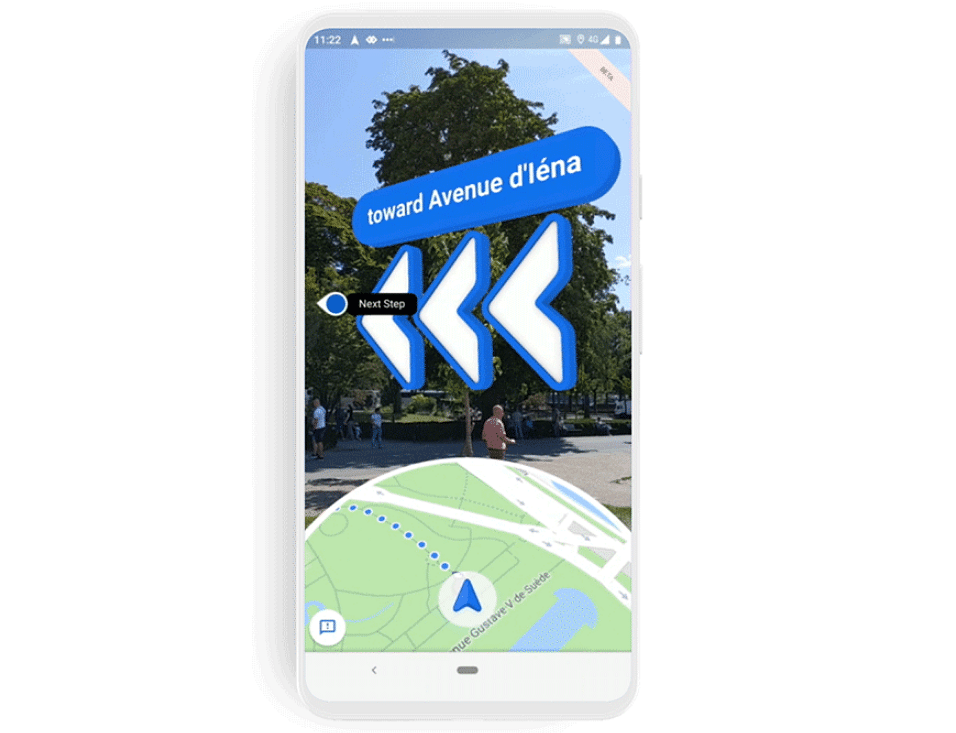
Google Maps is one of the most popular mobile navigation application in the world and now, it just got better.
Search engine giant during the Google I/O 2018 showcased Augmented Reality (AR) feature on Maps app. After months of testing, the company released it to Pixel phones soon after the conclusion of the I/O 2019. Now, all Android and even iOS-based iPhones finally be receiving it over this weekend.
Here's how Google Maps AR feature works:
With the new update, Google Maps navigation will get AR overlay feature 'Live View'. It will offer 3D arrows and colorful props on the streets, which help the user get an accurate guide to the final destination.
Also, if the user points to local restaurants, he or she will get instant details about the open-close timings, menu and even the average waiting time for the order to get delivered on the table.
"With Google Maps, you can quickly find restaurants tailored to your tastes with Your Match, see how long the wait is, and even book a reservation without ever leaving the app (and no, we’re not talking about delicious dinner apps). With the popular dishes feature, you can quickly find out what the must-try items on the menu are," Rachel Inman, UX Designer, Google Maps, said in a statement.
This will greatly benefit the tourists who want to explore exotic places on foot to experience the real vibe of the local streets.
That's not all; Google Maps get another much-needed feature, which will make it truly the best travel companion app.
The company says that the new update will bring new option on Google Maps, where the user can directly access their pre-booked flight details, scheduled departure and booked hotel reservation information, all in one place.
Here's how it works:
You can tap on the three gray lines at the top left corner of the mobile screen, and then go to “Your Places”. Then, hit the “Reservations” tab where you’ll see a list of your upcoming trips.
Selecting your trip will instantly pull up your reservations, and you can even access them if you’re offline, so no need to worry if you’re off the grid with no service or traveling internationally without a data plan.
Get the latest news on new launches, gadget reviews, apps and more on personal technology only on DH Tech.
