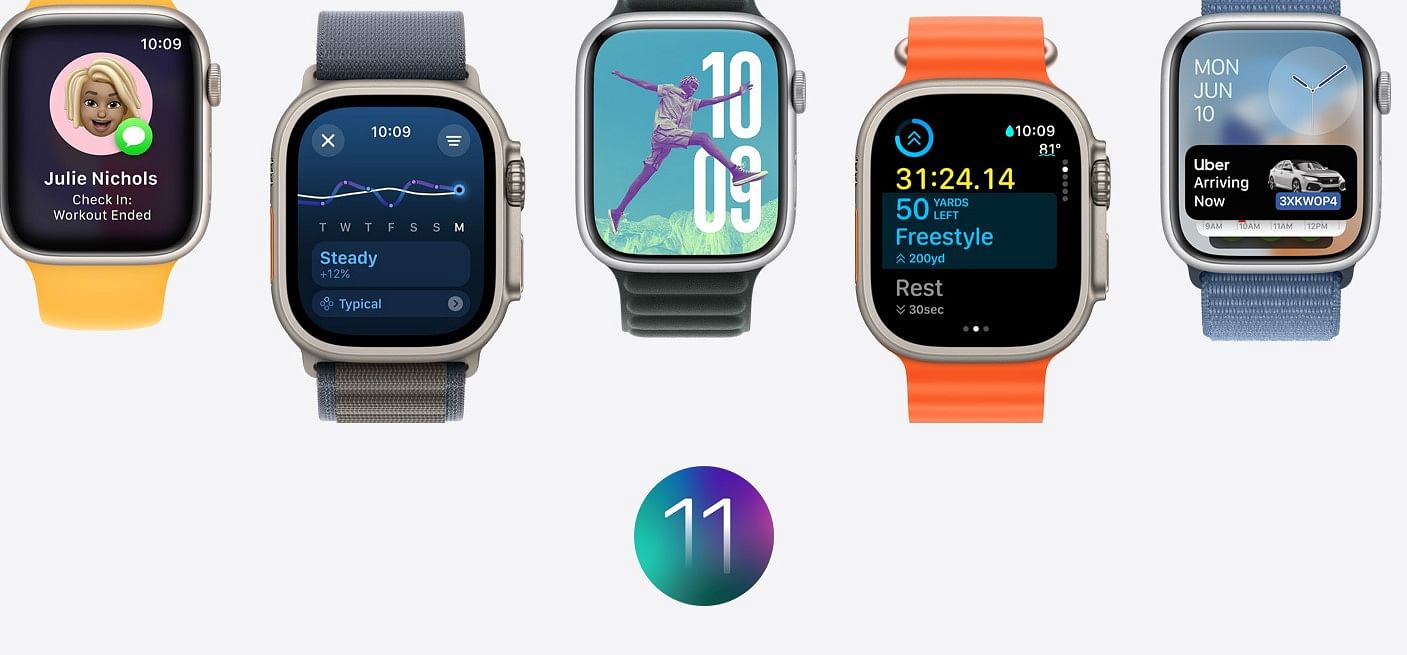
The new watchOS 11
Photo Credit: Apple
Apple has released the long awaited watchOS 11 to all eligible Watches worldwide.
It brings all-new features and insightful health metrics to help owners to improve their fitness. Most notable include the Vitals app. It will offer a quick view of key health metrics such as sleep, heart rate, respiratory rate, wrist temperature, sleep duration, and blood oxygen.
If Apple Watch notices two or more metrics are out of their typical range, it will send an alert to the user along with a message detailing how the changes in these specific metrics may be linked to other aspects of their life, such as elevation changes, alcohol consumption, or even illness.
The new watchOS 11 also brings -- Training Load. This information can help the users make changes to their routines to give their bodies enough rest after heavy workouts.
For women, the watchOS 11 brings a new Cycle Tracking feature. Once the user logs pregnancy in the Health app on iPhone or iPad, the Cycle Tracking app on Apple Watch will show their gestational age and allow them to log symptoms for things frequently experienced during pregnancy.
From time to time, users will be reminded to review things like their high heart rate notification threshold, since heart rate tends to increase during pregnancy.
Key features of watchOS 11.
Photo Credit: Apple
List of Watches eligible for the new watchOS 11:
Apple Watch SE (2nd generation), Apple Watch Series 6, Apple Watch Series 7, Apple Watch Series 8, Apple Watch Series 9, Apple Watch Ultra, and Apple Watch Ultra 2
Here's how to install watchOS 11 on your Apple Watch:
Step 1: Open your iPhone >> Go to Watch app >> tap General>> Software Update>> check for the update
Step 2: You will get a prompt to download and install >> accept it
Step 3: Once accepted, it will take a few minutes to download and initiate the installation procedure.
Note: Make sure the Apple Watch is on the Charging pad during the entire installation procedure and also make sure it is near the companion iPhone connected to Wi-Fi.
Step 4: Follow the instructions as displayed on the screen and you are good to go.
Get the latest news on new launches, gadget reviews, apps, cybersecurity, and more on personal technology only on DH Tech.