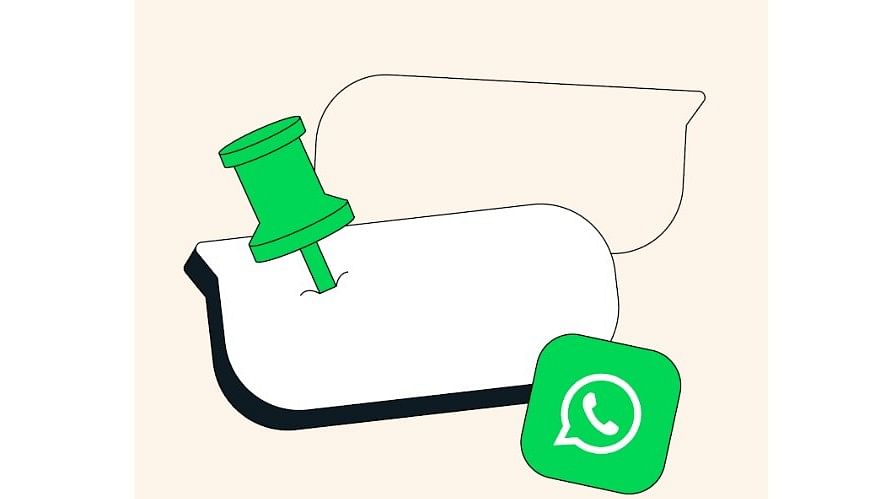
WhatsApp brings new 'Pinned Messages' feature to the messenger app.
Credit: DH Photo
With more than two billion users, WhatsApp is the most popular messenger app across multiple platforms in the world. However, it still faces stiff competition from rivals such as Snapchat, Telegram, and Signal.
To remain on top of the chart, WhatsApp has to come up with new features to improve the user experience.
In recent months, it has launched a few new good features such as View Once which makes messages and multi-media content automatically disappear after the receiver views it.
Also, now users can share original quality videos and photos on the messenger app.
Now, WhatsApp has introduced a new option for users to pin messages on group chat and individual chat too. The new feature is being rolled out with the new update and as it is being implemented in phases.
It is expected to reach all corners of the world in the coming weeks.
With this, users can save time to find the messages more easily. Pinned messages supports most of the formats such as text, poll, image, emojis, and more. And, all the messages are fully end-to-end encrypted too.
Users can now pin messages on WhatsApp.
Credit: WhatsApp
Here's how to pin messages on WhatsApp:
Step 1: Open WhatsApp >> go to chat
Step 2: To ‘Pin’ a message, the user just has to long press on the message, and select ‘Pin’ from the context menu.
Then, a banner will appear to select the duration of the pinned message: 24 hours, 7 days, and 30 days.
It should be noted that seven days is the default choice. In a group chat, admins have the option to select if all members or only admins can pin a message.
Get the latest news on new launches, gadget reviews, apps, cybersecurity, and more on personal technology only on DH Tech.