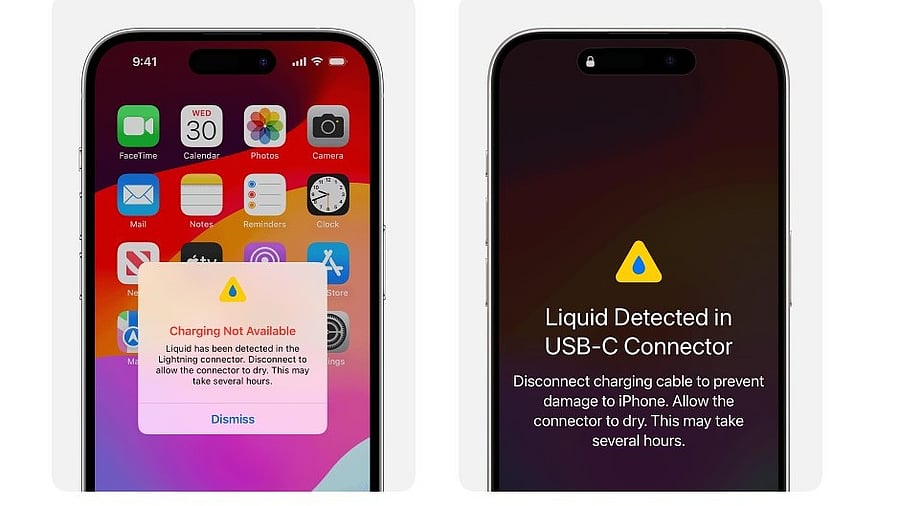
Apple iPhone drying tips support page
Photo Credit: Apple
For years, Smartphone users believed that putting a wet mobile into a bag of rice grains will fastrack the drying process. But, in actuality, this technique does more harm than drain the moisture out of the device, says Apple on the revised customer support page.
Rice grains don't effectively dry the iPhone. The dust and starch from the rice can get into the phone's cracks and crevices, causing damage to the internal components.
"Don’t put your iPhone in a bag of rice. Doing so could allow small particles of rice to damage your iPhone," says Apple. It also urges customers not to use any objects such as a cotton swab or a paper towel, into the connector.
And, avoid using an external heat source or compressed air from hair dryers to dry the wet iPhone.
Apple's liquid detection alert FAQ page for iPhone customers offers details on how to safely dry the device without causing any damage to the internal components.
Here's the right way to dry the wet iPhone:
Step 1: Tap the iPhone gently against the hand with the connector facing down to remove excess liquid. Leave the iPhone in a dry area with some airflow.
Step 2: After at least 30 minutes, try charging with a Lightning or USB-C cable or connecting an accessory.
If you see the alert 'Liquid Detected in USB-C Connector' again, it means there is still liquid in the connector or under the pins of the cable. So, leave the iPhone in a dry area with some airflow for up to a day.
The user can try again to charge or connect an accessory throughout this period. It might take up to 24 hours to fully dry.
Note: If the phone has dried out but still isn't charging, unplug the cable from the adapter, unplug the adapter from the wall (if possible), and then connect them again.
Even then, if it doesn't allow charging, go to the nearest authorised service center and get it fixed.
Get the latest news on new launches, gadget reviews, apps, cybersecurity, and more on personal technology only on DH Tech.
