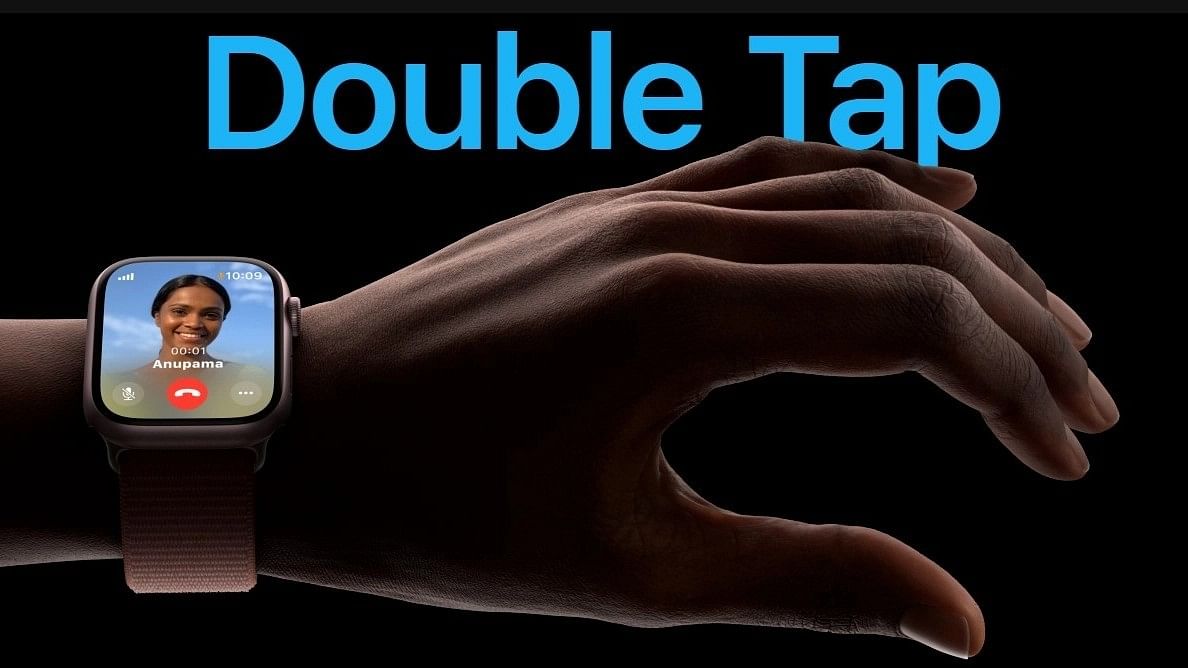
Apple brings the double tap feature with watchOS 10.1 to Watch Series 9 and Ultra 2.
Apple
Apple started rolling out the much-awaited watchOS 10.1 to all eligible Apple Watches.
The new watchOS 10.1 is a major update; it brings several new features in addition to bug fixes, security patches, and more.
As noted in the headline, the watchOS 10.1 brings the double tap feature. With this, users can perform several functions without touching the Watch's display and use simple finger-tap gestures.
Users can tap the index finger and thumb of their watch hand together twice to quickly perform many of the most common actions such as swipe, raise to wake, and cover to mute which make Apple Watch simple and intuitive to use.
watchOS 10.1 brings double tap feature.
Apple
Users can open Smart Stack from any watch face and scroll through widgets in the stack. He/she can even answer and hang up phone calls with just a quick finger tap gesture twice.
Users can pause, resume, and end a timer, snooze an alarm, and even control playing music on the Watch. One can even control an iPhone to capture photos with the Camera Remote in the Camera app.
Furthermore, users can read messages from a notification, scroll through longer notifications with an additional double tap, reply using dictation, and send a message too.
However, this is limited to Watch Series 9 and Watch Ultra 2, as they come with new-generation accelerometers and sensors required for flawless execution of the double tap feature.
Other features coming with the watchOS 10.1 include NameDrop, where users can just bring their watch to an iPhone or another Apple Watch closer to share their contact details instantly.
It also plugs security loopholes in the FindMy app, weather, and Siri, which would have allowed bad actors to illegally access to sensitive information such as location and private user data.
Official Changelog of watchOS 10.1:
--Double Tap gesture can be used to perform the primary action in notifications and most apps so you can answer a call, play and pause music, stop a timer, and more (available on Apple Watch Series 9 and Apple Watch Ultra 2)
--NameDrop allows you to exchange contact information with someone new by simply bringing your Apple Watch near their iPhone with iOS 17 or Apple Watch (available on Apple Watch SE 2, Apple Watch Series 7 and later, and Apple Watch Ultra)
--My Card is available as a complication for quick access to NameDrop
--Fix for bug that causes the climate section in the Home app to be blank
--Addresses an issue that causes a white selection border to be unexpectedly displayed after turning off AssistiveTouch
--Fixes an issue where cities may not sync between iPhone and watch in Weather
--Resolves an issue where the scroll bar may unexpectedly be visible on the display
--Fix for bug that causes elevation to be incorrect for some users
Here's how to install watchOS 10 on Apple Watch:
Step 1: Open your iPhone >> Go to Watch app >> tap General>> Software Update>> check for the update
Step 2: You will get a prompt to download and install >> accept it
Step 3: Once accepted, it will take a few minutes to download and initiate the installation procedure.
Note: Make sure the Apple Watch is on the Charging pad during the entire installation procedure and also make sure it is near the companion iPhone connected to Wi-Fi.
Step 4: Follow the instructions as displayed on the screen and you are good to go.
Get the latest news on new launches, gadget reviews, apps, cybersecurity, and more on personal technology only on DH Tech