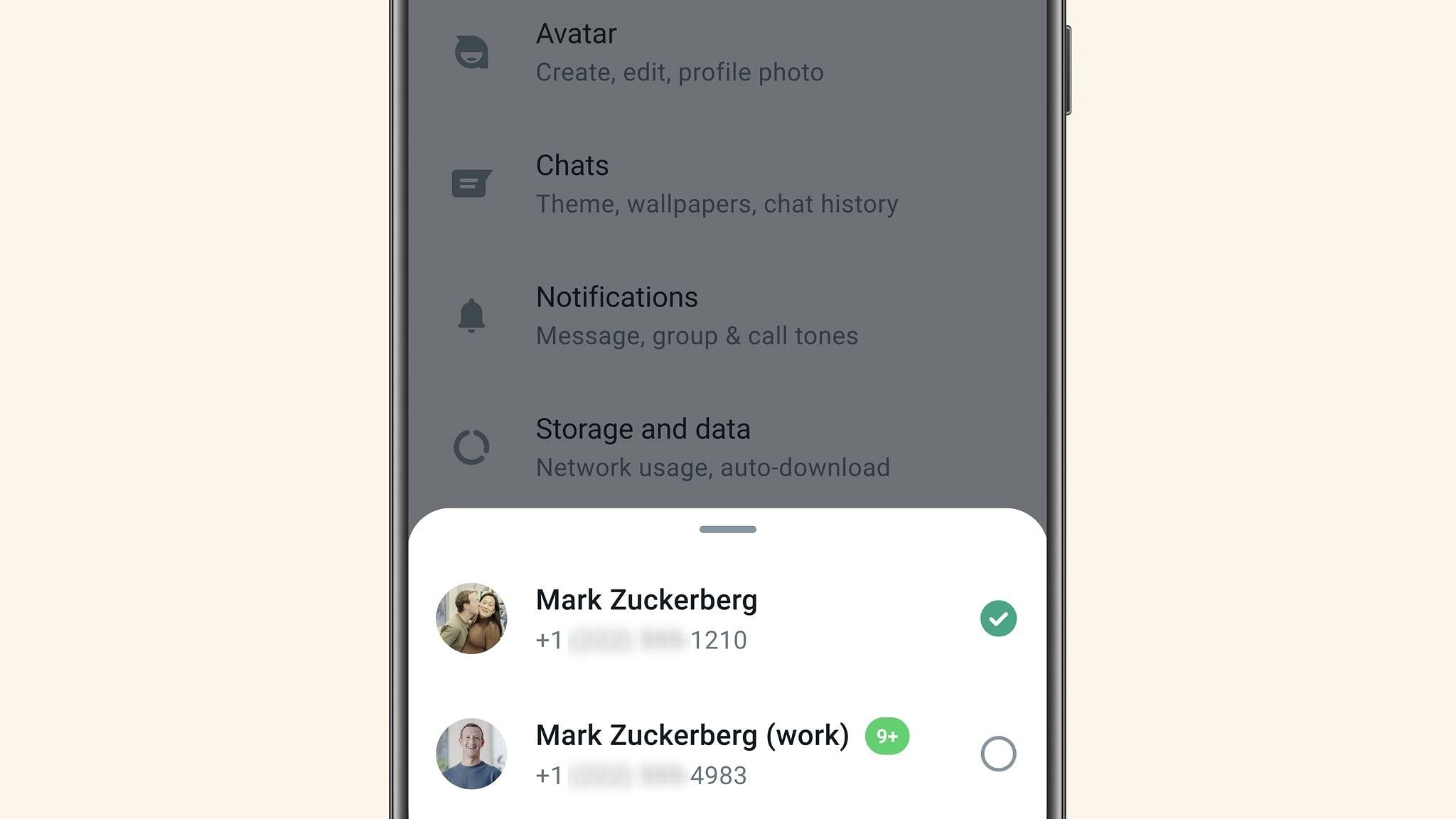
A photo shared by Mark Zuckerberg showing the new feature.
Credit: Facebook/Mark Zuckerberg
Bengaluru: Following the release of Channels, WhatsApp is introducing yet another new feature, with Meta CEO Mark Zuckerberg announcing that users will soon be able to use two accounts simultaneously.
Zuckerberg made the announcement in a post on Facebook, writing, "Switch between two accounts on WhatsApp -- Soon you'll be able to have two WhatsApp accounts on one phone within the app."
The new feature, which many had been requesting, will be of immense help to users who use multiple WhatsApp accounts.
Earlier, to use multiple accounts on WhatsApp, users would have to log out of one and then log in with their other account, thereby creating complications for people who used multiple accounts for various purposes.
Now, however, users can use two accounts on the same device, provided they have two SIM cards/phone numbers.
How to set up two WhatsApp accounts on the same device:
Setting up two accounts for simultaneous usage on WhatsApp is a simple process.
First, one needs to go to 'Settings'.
Under 'Settings', there'll be a small arrow next to the your name—tap that and select 'Add Account'.
Once done, enter your second phone number, verify the code sent to that number, and you're good to go.
How to switch between two separate WhatsApp accounts:
Switching between two WhatsApp accounts on the same device is even simpler—you can switch between accounts by tapping the arrow next to your name.
Other things to know:
If you're using two accounts on WhatsApp, there are certain things to note.
Each account will have its own set of settings, including settings for preferences, notifications and the like.
You can also choose to mute or archive chats, delete messages, or block contacts separately for each account.
When will the update be rolled out?
The update has already been rolled out on both beta and stable versions of WhatsApp and users should be able to access the new feature sooner rather than later.
"As a reminder, only use the official WhatsApp and don’t download imitations or fake versions as a way of getting more accounts on your phone. Your messages are only secure and private when using the official WhatsApp," the Meta-owned platform said.