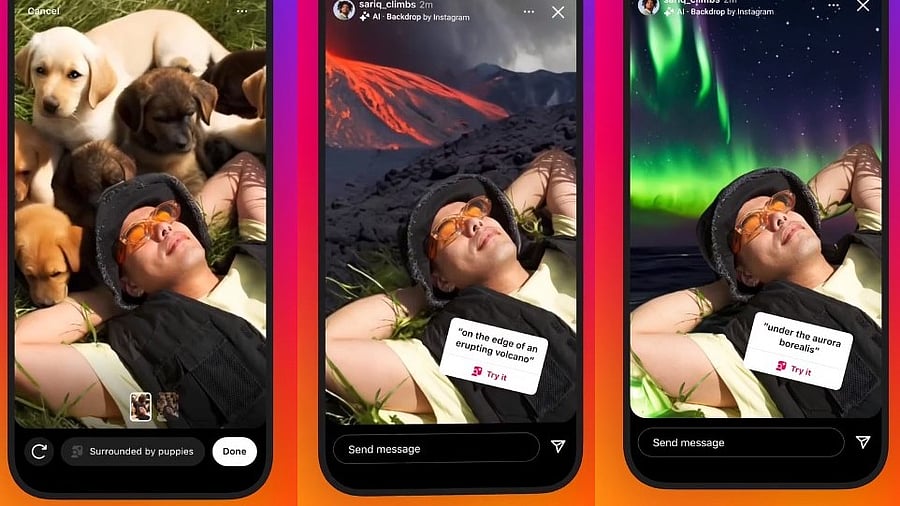
Instagram's new AI text-to-photo generator tool.
Credit: Ahmad Al-Dahle (Meta's Generative AI team lead)/Threads
With over 2.35 billion active user base, Instagram is one of the most popular social media platforms, particularly among youth around the world. It is a tough job to keep people hooked to the platform, and the company has to work on bringing new and exciting features to enhance the user experience.
In its latest attempt, Instagram has launched an innovative generative Artificial Intelligence (gen AI)-powered editing tools to create backgrounds instantly with less effort.
Meta's Generative AI team lead, Ahmad Al-Dahle showcased the new Instagram feature in a post on Threads platform.
With the new gen-AI tool, users just have to type a text and it will churn out background photos in a jiffy. For instance, if you type ' puppies on a lush green grass', it will create and place them behind the subject. As you can see in the teaser, it looks real and not artificial at all.
Here's how to create gen AI-based background photo on Instagram:
Step 1: Take a new photo for the Instagram story, or he/she can upload a picture from the photo gallery.
Step 2: Once you get in to the Story editing screen, tap the backdrop button to the extreme left of the text button (Aa icon) at the top.
Step 3: Then, it will show the text tab and there, you can just type the text for the Instagram tool to create the photo.
For instance, you can type-- 'Green northern lights in the sky', 'Jurassic era', or 'big hill range with lush vegetation'. Users can try more such creative ideas on Instagram.
For now, it is available in the US and is expected to made available to other global regions soon.
Get the latest news on new launches, gadget reviews, apps, cybersecurity, and more on personal technology only on DH Tech.
