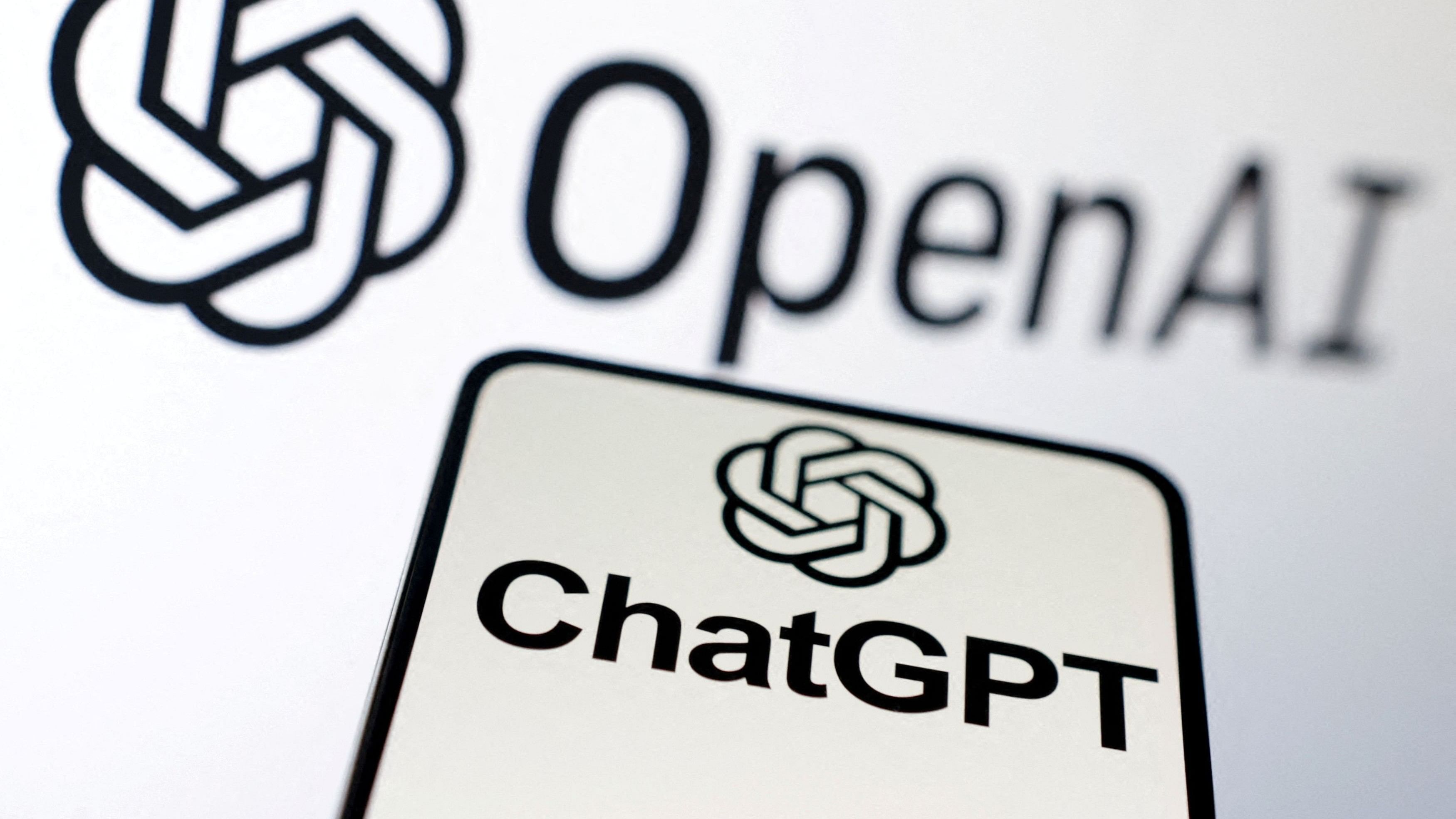
FILE PHOTO: OpenAI and ChatGPT logos are seen in this illustration.
Photo Credit: Reuters Photo
Last month, OpenAI introduced the memory feature to offer more personalised responses. With the memory feature, ChatGPT remembers the things the user discusses across chats. This way, it saves the user from having to repeat information and get straight answers.
Now, the Microsoft-backed company has announced another value-added feature 'Read Aloud'. As the name suggests, ChatGPT will be able to deliver answers to queries in audio format.
This new feature is now available on both iOS and Android app versions of ChatGPT. OpenAI has begun rolling out the 'Read Aloud' option to the web version.
Here's how the 'Read Aloud' feature works on the ChatGPT app and web version:
Step 1: Open ChatGPT on the browser, android mobile/iPhone.
Step 2: Enter a text prompt in a language of your choice.
Step 3: Wait for ChatGPT to reply to the prompt.
Step 4: Tap and hold on the response from ChatGPT and click on the 'Read Aloud' option below the message
In a related development, OpenAI's rival Google is facing flak over inaccurate results delivered by Gemini AI's image generator.
For instance, when users asked Gemini to produce Viking soldiers' photos, it churned out irrelevant images of people of mixed ethnicities in Viking gear.
Google has paused the Gemini AI image generation capability and is working to resolve the hallucination issues. It plans to re-release the feature in a few weeks.
Get the latest news on new launches, gadget reviews, apps, cybersecurity, and more on personal technology only on DH Tech.