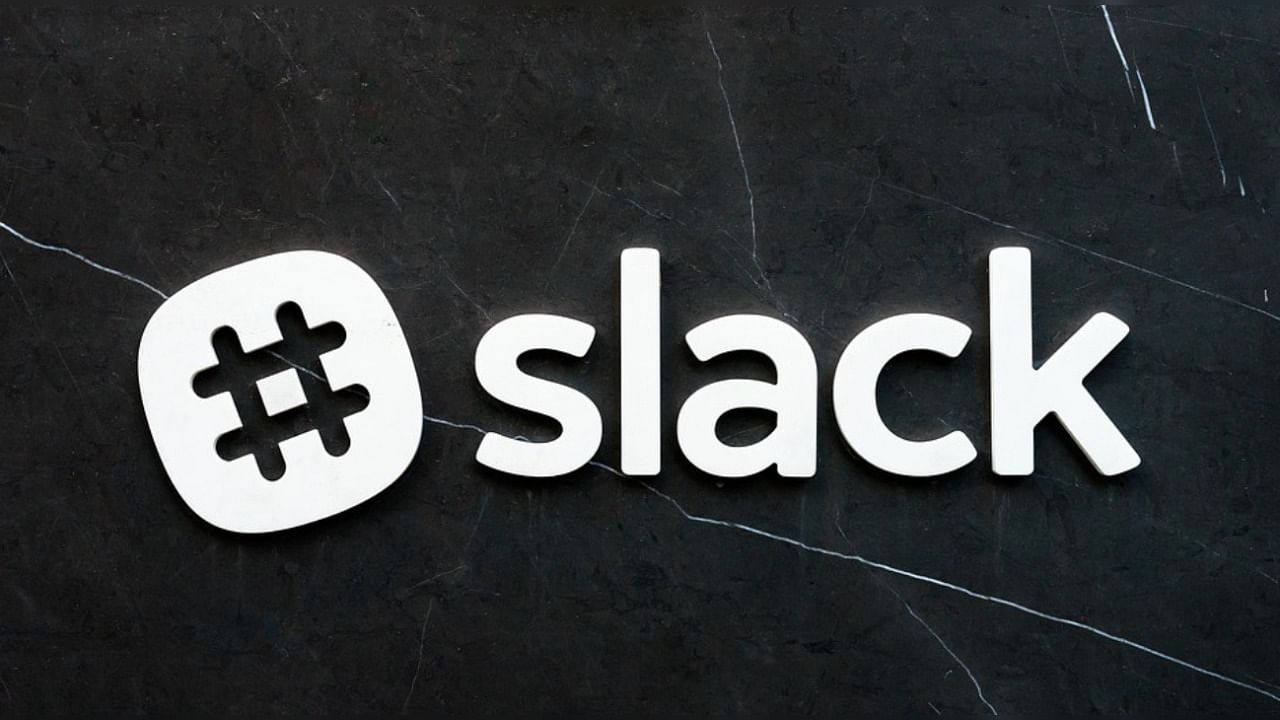
For the last few years, there has been a steady increase in dependence on mobile applications for communication and get service delivered. However, the sudden Covid-19 outbreak in early 2020 further accelerated it. While more and more people entering the digital space, it is imperative for technology companies to make the transition seamless and also scale up security to protect naive users from cyberthreats.
However, things don't go as planned for some, like for instance Slack, one of the most popular workspace communication service providers in the world. In late December 2020, it released a software update but came with a bug that compromised the security of the user passwords.
Now, it is sending emails to affected persons to reset the Slack password at the earliest. The company has mentioned how many people around the world are at risk but said it is limited to a small subset of subscribers. Also, it added that there is no evidence to suggest the compromised data was accessed by neither any third-parties nor cybercriminal groups so far.
"On December 21st, 2020, Slack introduced a bug that caused some versions of our Android app to log clear text user credentials to their device. Slack identified the issue on January 20th, 2021, and fixed it on January 21st, 2021. A fixed version of the Android app is available and we have blocked usage of the impacted version(s)," Slack says in the message to subscribers.
If you have received a mail from Slack in your inbox, it's probably not spam or phishing, but a genuine one. Nevertheless, be very cautious of the link the mail comes with. Be sure to see if the website has "https" at the start of the URL link and make sure it is the original Slack website.
On Android Phone, Go to Settings >> Apps >> Slack >> Storage >> Clear Data or Storage.
Or else go to the Slack app and long-press it, there you will get App Info >> Storage >> Clear Data or Storage. These two procedures will make you sign-in again with a password and there, type the username and press forgot password and follow the instruction to add a new password.
If you have saved the password on Chrome browser, be sure to remove it as well and update the space with a new password. Go to Settings >> Passwords >> Edit/Delete Password.
Get the latest news on new launches, gadget reviews, apps, cybersecurity, and more on personal technology only on DH Tech.
