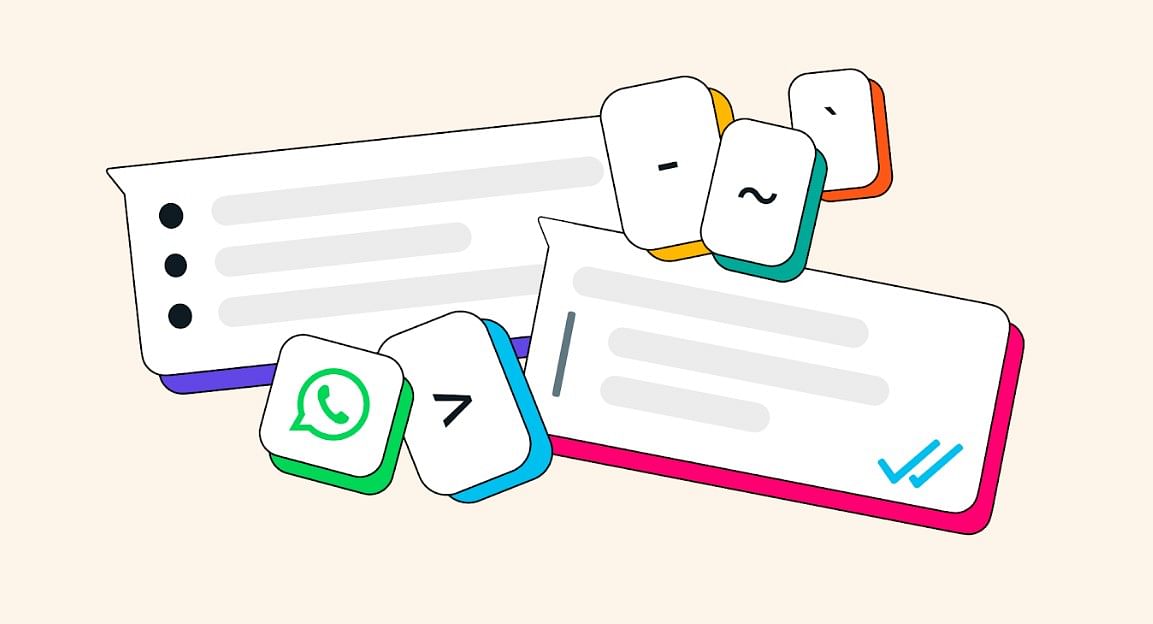
WhatsApp announces new formatting options on its messenger app.
Photo Credit: WhatsApp
With more than two billion active users, WhatsApp is the most popular messenger app in the world. Some of the many reasons for such popularity are -- simple and easy-to-understand user interface, in-house photo editing options, and auto-deletion of messages, and more.
However, it is hard to remain at the top. So, to widen the gap, WhatsApp brings new value-added features to improve the user experience to control the subscriber attrition rate.
In the latest instance, WhatsApp has introduced new text formatting options to its messenger app.
It includes a bulleted list, numbered list, block quote, and inline code.
A bulleted list and numbered list come in handy with a list of pointers or a grocery list. And with a block quote, one can use it to quote a person. With inline code, users can share computer command lines with colleagues.
Shortcuts to use new formatting options on WhatsApp.
Photo Credit: WhatsApp
WhatsApp's newly introduced options--bulleted list, numbered list, block quote, and inline code are in addition to Bold, Italic, Strikethrough, and Monospace formatting options that are already available to users in the messenger app.
In a related development, WhatsApp has introduced a new option for phone users to instantly block and report spam messages right from the lock screen.
Here's how to block unknown spam numbers from the lock screen of your phone:
Step 1: The user has to just long press the message on the lock screen, and then, a new option block pops up on the screen beside the reply option.
Step 2: The user can just click on the block button and if required, he/she can also further report it to WhatsApp by following the on-screen instructions.
This is in addition to WhatsApp's feature to silence audio/video calls from unknown numbers.
Get the latest news on new launches, gadget reviews, apps, cybersecurity, and more on personal technology only on DH Tech.