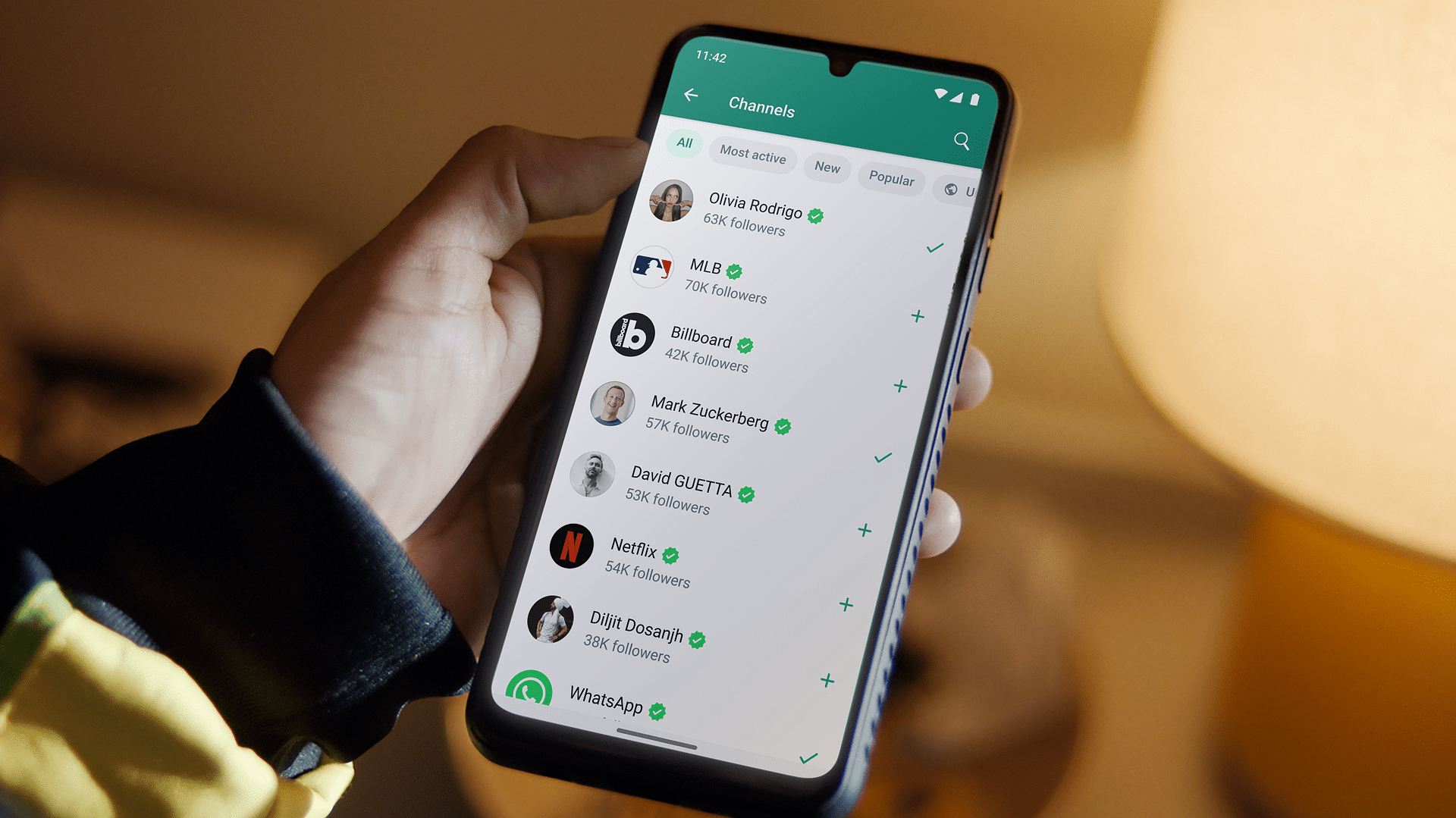
WhatsApp Channels goes live in India.
WhatsApp earlier this year in June launched the Channels feature in select regions including the US. And, now, it has been made available in more than 150 nations including India.
Like in the Telegram Messenger app, the new Channels feature on WhatsApp is a one-way broadcast tool for celebrities, movie and music artists, sporting teams, news organizations, and corporate companies to share the latest details in the form of text, and multimedia content to their followers on the messenger app.
Here's how to find Channels on WhatsApp:
WhatsApp has created a separate tab for Channels away from the chats with family, friends, and communities.
It has introduced a new tab called Updates in the extreme left corner (as seen in the screenshot). Once in, you will find Status and Channels.
WhatsApp Channels now available on Updates tab
DH Photo/KVN Rohit
Key aspects of WhatsApp Channels you should know:
--For now, Channels can only created by select companies and celebrities.
--Admins can make edit their Updates for up to 30 days (Note: WhatsApp automatically deletes them from its servers after 30 days)
-- If the user joins a channel, their phone number will not be visible to any of its follower members and the Channel admin will have no access to it either
-- Followers can react with emojis to offer feedback and see a count of total reactions. But, How he/she reacts will not be shown to other followers within the Channel.
-- Followers can forward updates or links shared on Channels to their private group or any acquaintance on WhatsApp. It will have a link, so the receiver can go to that particular channel for more information.
WhatsApp Channels feature launched in India.
Meta-owned company has revealed that it has plans to bring more value-added features in the coming months to make new Channels feature more user-friendly.
Get the latest news on new launches, gadget reviews, apps, cybersecurity, and more on personal technology only on DH Tech.